Interval Trigger
The Trigger system in WOS is an in-built mechanism designed to activate behaviors automatically. Currently, the "Interval" trigger is the only type available, with plans to expand and develop more options in the future. This section will guide you through the process of using an Interval Trigger.
Setting Up an Interval Trigger
To set up an Interval Trigger, follow these steps:
-
Access Triggers:
- Navigate to the main page of your WOS interface.
- Click on the Trigger icon to open the trigger management area.
-
Create a New Interval Trigger:
- Select the option to create a new Interval Trigger. Upon selection, you will be directed to the interface shown below.
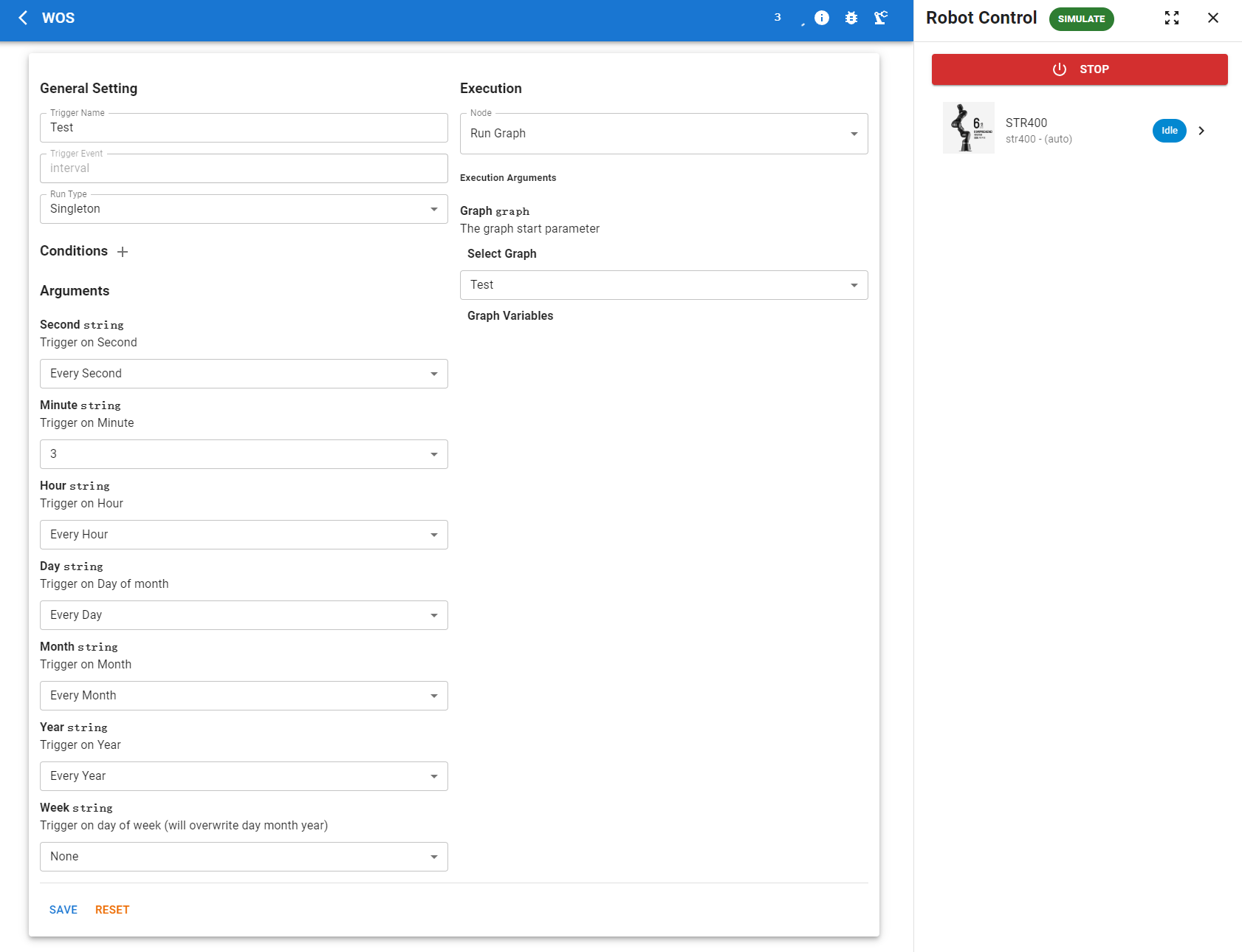
Configuring the Interval Trigger
The interface allows for detailed configuration of the trigger settings:
-
Setting the Interval:
- In the provided interface, you can configure the trigger to execute a predefined graph, such as "Test," at regular intervals. For example, setting it to activate every three minutes.
-
Execution Options:
- The trigger isn't limited to just running graphs. Any node within a graph can be configured and executed periodically. This is managed through the 'Execution' dropdown menu, where you can select and configure the desired node action.
Practical Application
Using the Interval Trigger can automate repetitive tasks or ensure that certain processes run at specific times without manual intervention, enhancing efficiency and consistency in operations.
Future Developments
As the WOS continues to evolve, expect to see an expansion in the types of triggers available, providing more flexibility and options for automating tasks within the system.
This guide aims to provide users with the necessary information to effectively utilize the Interval Trigger, offering a stepping stone towards more advanced automation capabilities within the WOS environment.